Portal INEC Recruitment for 2019 Election Adhoc Staff.
Has INEC Recruitment 2019 commenced for adhoc staff? How do I apply for job vacancies on Inec Recruitment Portal http://pres.inecnigeria.org? These are some of the frequently asked question about career at the Independent National Electoral Commission (INEC) Nigeria.
Information reaching us at the moment has it that a massive Inec recruitment for 2019 election adhoc staff has commenced. Read details of it below.
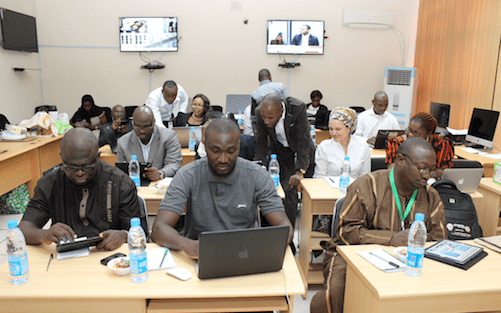
Eligibility for INEC Recruitment:
Outlined below are the various positions available and their requirements, Please make sure you read the instructions below before you begin your registration.
SUPERVISORY PRESIDING OFFICER (SPO)
Requirement: Must be a Public / Civil servant on Grade level 10 – 14 OR A Registration Area Officer (INEC Staff) .
REGISTRATION AREA CENTER (RAC) MANAGER
Requirement: Must be a staff (GL 07 and above) of the school / Institution / Public building hosting the RAC.
PRESIDING OFFICER (PO) / ASSISTANT PRESIDING OFFICER (APO)
Requirement:
– Must be a Serving Corps member
– OR A penultimate student of a Federal/State tertiary institution in Nigeria
– OR A staff of an MDA with an OND qualification
– OR A former corps member (Not later than 2017 batch)
REGISTRATION AREA TECHNICAL SUPPORT (RATECH)
Requirement:
– Must be a suitable INEC staff (not engaged in any other duties)
– OR A serving corps member where available
– OR A student of Information Technology institutions
– OR A penultimate student of a Federal Tertiary Institution.
Returning enrollees should enroll based on the appropriate category that currently applies to them.
How To Apply for INEC Recruitment 2019:
- To apply, kindly log into the Inec recruitment portal via the link below;
>> http://pres.inecnigeria.org - If you have not created an account or registered on this platform, then follow the steps outlined.
- Review the requirements for the available positions. You are expected to go through the requirements for all available Election staff positions to determine your Eligibility
- Click on Register and follow the instructions.
- Check your email for an account verification link and password. Note: if mail is not found on your INBOX folder, kindly check SPAM or send a mail to electionstaff@inec.gov.ng
- Click the account verification link sent to your email to activate your account.
- Change your Password After changing your password, you are automatically logged into the portal and presented with an application form
- Fill the Application form. This form is segmented into three (3) section; Personal Information, Contact Information and Bank Details. Ensure you fill in your details correctly. You will not be allowed to edit details once they are submitted.
- Upload your passport photograph. You are required to upload a recent plain background passport photograph. Please make sure the size is not larger than 50KB
- Fill in the details of your referees
- Check the Attestation box
- Every information provided, will be subjected to validation from your source institutions/organization/referees
- Submit the application
- Print your acknowledgement slip. You will need this for the final verification.
- All submissions are FINAL. Please be sure to review your information thoroughly before you submit.
NOTE: Deployment would be done based on your selected state of residence.
Before you register on the platform, ensure you have the following ready;
- A functional email address.
- A functioning mobile phone number.
- A personal account number.
- A recent and clear plain background passport photograph not larger than 50KB.
- Contact details of referee such as email address and phone number.
- A valid means of identification (Staff ID No./ Student ID No).
- An NYSC Callup Number for former corps members from 2017.
Don’t Forget to Share this Info with Your Friends on Facebook, Twitter, WhatsApp Etc. Using the SHARE buttons below…
