TestMi Portal Frequently Asked Questions.
Network error, cannot start your quiz at the moment, please try later! and other problems candidates encounter during NCDMB Nigerian Content Development & Monitoring Board Test Mi online cbt exam.
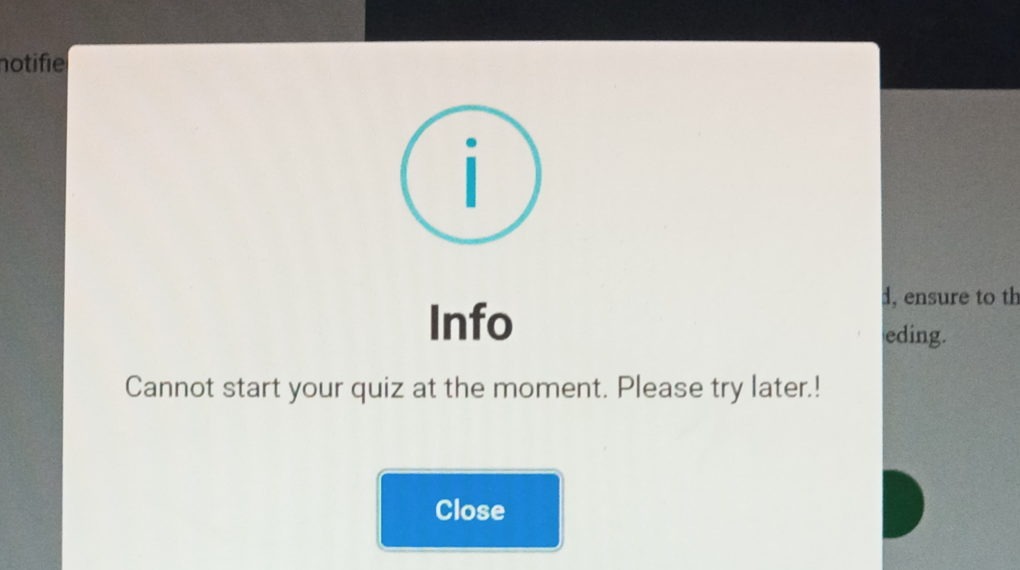
FREQUENTLY ASKED QUESTIONS.
-
I am having issues logging into my account, the exam has started, am the only one left out.
If you have changed your password as instructed, please make sure you are using the password you changed it to. If you have not done so, please refer to the first mail you received from us to get your password. Please be informed that you will still have to change the password upon login -
I changed my password as instructed but I am unable to login with the new password.
Use the old password again because there is a slight chance the password change was not successful. If this does not work, please go ahead and click on the “Forgot Password” link on the login screen, follow the instructions and your password will be reset in no time.
-
I have tried to login and change my password but I experience login failure, what do I do?
Please ensure you are using the password sent to your registered email address from support@testmi.ng
- I have candidates at my center who have been unable to log into the system, what do we do?
-
What if your device is saying testmi website cannot be reached?
Please ensure that the device you are using has a strong internet connection. If so, please ensure that you are trying to access the site using the right website which is https://www.testmi.ng. -
How do I know that I have answered all the questions in a particular section?
For every section you have completely attempted the questions in it, a “green check-mark” appears at the right hand side of the section. This indicates that you have attempted all the questions in that section. Similarly, every Subject also has a similar “green check-mark” to show that all the questions in that subject have been attempted.
-
Is it a must to reset a password before the day of the exam?
Yes, because you will not be able to start the exam until the default password sent to you has been changed. It is therefore advisable that you do this before the day of the exam.
-
The exam date is almost here and I am not sure where my exam venue is, please can you help me out?
Your exam venue has either been sent to you via email or will be done before the exam. Keep an eye for that detail in the days leading to the exam. Call the support line if you still don’t have this information two days before the exam.
-
My choice of the exam is virtual, when can I start taking the exam on that day?
The virtual exam can be taken anytime between the hours of 10am and 1 pm on the stipulated date.
-
Can I take the exam at home or do I have to go to a centre to take it.
This depends on the choice you selected when you applied for the job, if your choice then was virtual, then you can take it at home, if it was CBT, then you will have a location sent to you, this will be the venue of your exam.
-
I logged into the portal and noticed some of my details on the profile page are wrong i.e. my date of birth, country of origin among others?
Please send a mail to us via support@testmi.ng
with the following information:
Registered email address,
Registered phone number,
Exact detail that was wrongly inputted and the right value for that detail. E.g.
Email: myemail@example.com
Phone: 08123456789
DOB: 23/20/2001(Wrong) 22/10/2001(Right)
Country: Niger(Wrong) Nigeria(Right). -
In the case of power or internet failure during the course of the exam, will I be able to continue?
Yes, you would be able to continue with your previous answers saved when you log back in with the same browser. So long as the time has not exceeded time for the exam. -
Do I need any form of identification to take the exam? What form of identification?
Yes, you do. Show the sms you received from Testmi with your unique ID no. The form of identification will include any of the following: Voter’s ID Card, Driver’s License, International Passport, National ID Card. -
Do I need to install any specific software to take the exam?
No. You only need a PC with internet and a browser.
-
If i forget my login details, what do I do?
If you forget your password, go to https://www.testmi.ng and click “Forgot Password” under the Login field. You will be able to reset your password. If you forget your username, you will need to check your mail inbox for emails from support@testmi.ng. Note that the login details might be in your spam folder. If you can’t find it, reach out to the email address above.
-
What is stipulated duration of the exam?
One Hour.
-
What is the window during which the exam is open on the Exam Date?
Between 10am and 1pm on Saturday 14th November for both virtual and onsite candidates.
-
When will the results of the exams be ready?
Immediately you complete the Exam or as soon as your One (1) Hour elapses, Testmi will display the Score on the Candidate’s screen. Testmi will send the score to candidate’s email address. And a copy will be saved on the candidate’s Testmi dashboard.
-
What are the system requirements for my computer to be able to take the exam?
Operating System, Browser (Google Chrome or Microsoft Internet Explorer, Firefox etc), active Internet Access.
-
Can I leave immediately I finish the exam?
Yes. You quietly submit and leave the hall.
-
Should I come with a face mask?
Yes. In line with Covid 19 protocols and guidelines.
-
Will the exam be conducted in batches?
Depending on the size of the candidates that show up at your center. If the size will not allow you to conduct the exam in one batch, you can run two batches
-
Are the candidates allowed to bring writing materials?
YES.
-
Can the candidates receive exam assistance during the exam?
NO.
-
Are candidates allow to take biological break during exam?
*Yes, but the candidates should be informed that his/her time continues to run while using the restroom. The timer cannot be paused. Candidates will not be allowed to go out with a writing material or paper in the exam hall.
-
How do we deal with exam misconduct?
The CBT Centre Manager and Security at the Centre will deal with the situation as appropriate.
-
Will I be required to bring in a calculator (scientific or standard)?
YES.
-
Can I change from an onsite candidate to taking my exam online?
YES.
-
If a candidate falls sick and is reported sick by Centre Manager to Situation Room, what will Happen?
If the Centre Manager or Invigilator reports the incident to the Zone Coordinator who reports it to the Situation Room, the support team will force a stop on his timer until he is restored to take the rest of the exam.

Please what is the cut off mark
Please what is the cut off mark
What is the cut off mark
Please, the error message I continue receiving after I clicked on start test is, “You can not start your test now, try again later” and till now have not been able to write the virtual test.
Please your kind advice needed.
Thanks.